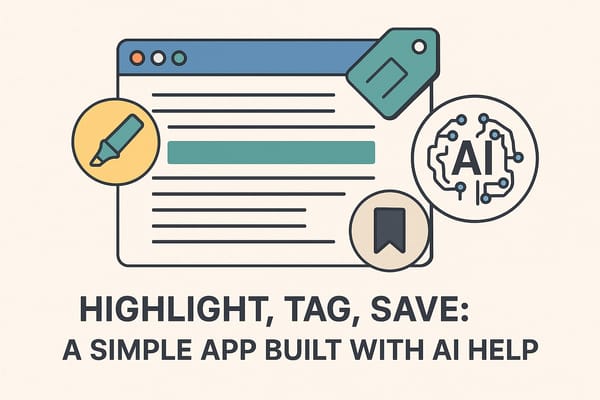Remote employees: Best tools for collaboration and communication
Working remotely has become a common way of working for a lot of professionals, and while it is a lot easier to do this than years ago, working remotely still has some challenges. The one thing we can all agree with is that not having to worry about a busy and/or long commute is awesome (see photo above). The ability to stay connected to your peers and be able to collaborate seamlessly is necessary for remote teams to be successful. All companies use email and most use some sort of instant messaging tool, but this isn’t enough.
In recent years, many software companies have created multiple tools to make remote collaboration and communication easier and less intrusive, below are some of the tools I consider the most useful and enjoyable for the remote employee and remote teams.
Sococo
This is a tool I am currently using with my team at my current job. This tools is fantastic, not only does it allow you to chat and have conference video calls, but it also shows you the status of everyone in your team in a very visual way. It basically paints a virtual office on your screen with offices, meeting rooms, etc… To talk to someone over voice/audio you just virtually knock on their office door. You can also do screen sharing and have everyone in your office or meeting room see it. The virtual office view allows you to see if someone is available to talk or if they are talking to someone else. It is phenomenal and the quality of the calls, video and screen sharing are very good. I am in a team that uses Sococo and we are in places like Texas, Illinois, California, Colorado, New York and South Carolina and we have yet to experience a bad connection or interruption of service.
What you can do with it?
- Voice / Video
- Multi-Screen
- Chat
- Phone
- Guest Access
- Mobile app
- App Integration (Google Docs, Jira, Box)
http://www.youtube.com/watch?v=mZA0YyI59dA
Slack
This is a new application that has gotten a lot of media attention and popularity in a relatively short period of time and for a good reason. Slack is basically a better version of email in my opinion. Think of it as a public shared email inbox that you share with your colleagues to keep in touch and be able to communicate quickly about your projects, etc.
With Slack, you can create channels to keep the communication organized and to make sure you don’t interrupt everyone in your team when only a few people need to know about something you post. Slack does a good job at this and with the small but awesome features such as having the ability to add a meme by just typing /giphy [keyword] it will pull and post a meme from Giphy related to the keyword you typed. Please don’t abuse this, in the end, Slack is meant to increase collaboration, communication and productivity, and memes are not usually a good way to be productive… most of the times. Slack is really a great way to replace most of the email communication with your team and I hear some companies are even using it to communicate with external partners and even customers – the possibilities are endless with this tool.
What can you do with it?
- Channels
- Direct Messages
- Private Groups
- Share files (drag and drop)
- Mobile App
- App integration (most modern apps, and that is a lot!)
Zoom
If you want to have a video conference, Zoom is probably one of the best tools for it. It is not free but the quality of the video, the sound and the ability to add people to a meeting are incomparable. The video conference solution works well when connecting people in conference rooms with remote people using their own computers to connect. Yes, the quality is much better than any other video conferencing tool I have personally used so far.
What can you do with it?
- Web and video conferencing
- Interoperable with H.323/SIP Room Systems
- Zoom rooms
- Mobile screen sharing
- Business IM and presence
http://www.youtube.com/watch?v=g2bUs7v-wWE
GitHub and Stash
If you are a software developer you are probably familiar with at least one of these tools. Both Stash (a product from Atlassian) and GitHub offer robust on-premise source code management solutions. These tools allow developers in a local or remote team to share code repositories and documents without compromising on speed, or easy access from anywhere.
What can you do with it?
- Integrated issue tracking
- Collaborative code review
- Powerful integrations
- Mobile app
Jira
This tool is great for software teams, it is a scalable and flexible issue tracker for software teams. Jira allows you to plan and track your software projects and it integrates with many other developer tools. Tools like Jira are great for remote teams as everyone in a team can see what everyone is working on by just looking at a dashboard showing current stories and tasks.
What can you do with it?
- Plan and track your work
- Customizable workflows
- Bugs and defect management
- Requirements management
- Mobile app
Trello
This is a flexible and visual way to organize anything with anyone. Trello uses cards to organize, show progress and the workflow of your projects. It is very simple to use, there is nothing to setup and it all updates in real-time. This tool also offer a lot for free, and it isn’t only great for remote teams but for individuals trying to organize pretty much anything. My wife and I used it to plan our daughter’s quinceanera.
What can you do with it?
- List of lists, filled with carts
- Use cards to add comments, upload file attachments, create checklists, etc.
- You can invite as many people to your board as you need
- Checklists and due dates
http://www.youtube.com/watch?v=aaDf1RqeLfo
There are many more tools that are useful and necessary for remote teams. For example, there are tools such as Skype, Google Hangouts, and others that most people already know and use. The tools listed above are excellent applications and some of the best for what they do. These tools are also very robust and enterprise-ready and while most of them are not free, all of them offer either a free version or free trials you and your company can use to try them out.