Writing, Coding, and Trying to Avoid the Vibe-Coding Trap
I just wanted to write and code—no vibe coding, no ghostwriting AI. As tools get smarter, I find myself fighting to stay in control, to keep the process human, imperfect, and mine.

It really feels like the late nineties with all these new tools and rapid changes subtly entering our daily lives, doesn’t it? Back then, it was all about search engines, directories, and online communities. Remember Lycos, Ask Jeeves, Geocities? I do, and this moment feels similar to the emergence of all these AI tools. I’m not talking about the hyped-up stories about AI, but rather how, in the past few years, these tools have quietly crept into our routines—sneaky, even.
I’m writing in one of my preferred writing apps, Ulysses. I often switch between it and iA Writer, just to stay familiar with their differences and how each one evolves. This morning, I noticed a small icon next to a block of text I had selected: Hello, Apple AI. I remembered seeing this icon months ago when Apple announced its AI writing tools, but I had never used it or even noticed it before. To activate it, you have to select text, right-click it, and choose Writing Tools. But this morning in Ulysses, that step wasn’t necessary. Just selecting the text triggered the blue icon. That suggests Ulysses may have recently updated to make this feature more accessible. After selecting a block of text, here’s what it looks like:
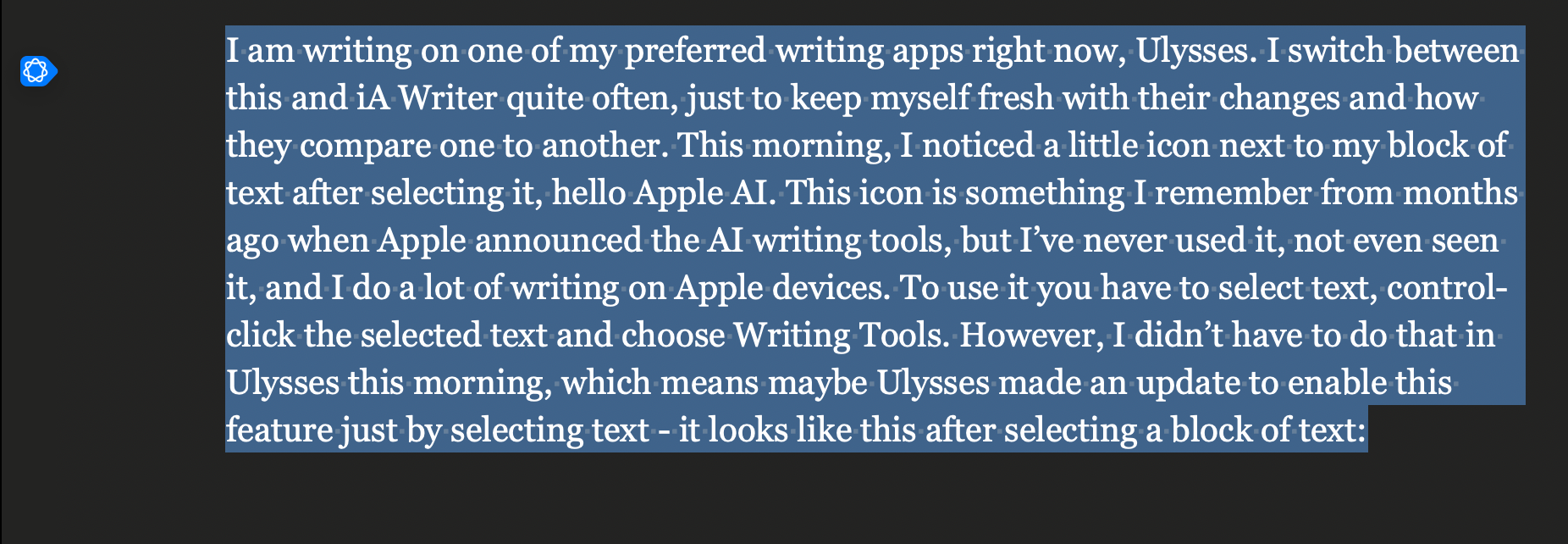
And after I clicked the blue button, a pop-up menu appeared:
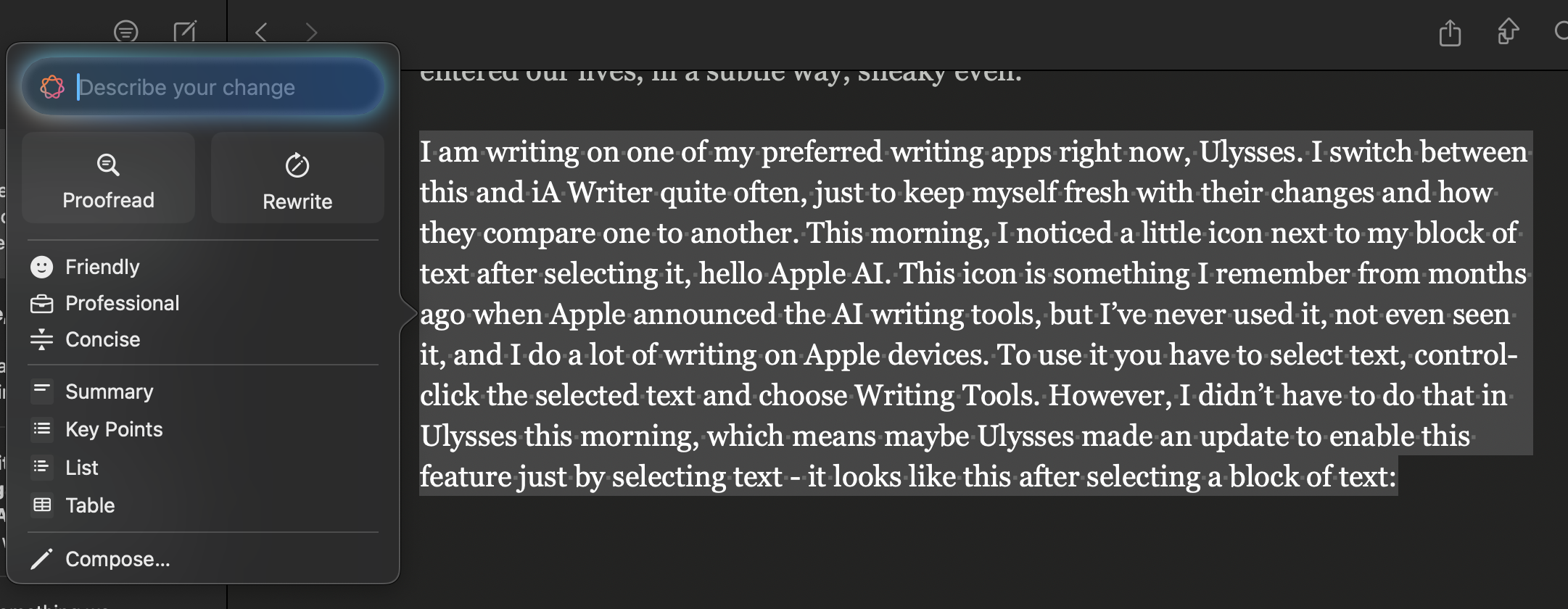
A few weeks ago, I also experienced ChatGPT’s integration with other apps. I was working on a project in Rider, my code editor of choice. Rider has its own AI feature, but I haven’t paid for it, so I don’t have access to it. Still, since I had the ChatGPT app open with one of the custom AI agents I created. When I switched to it, a suggestion related to Rider appeared in the prompt window, without me setting anything up. It just appeared there.
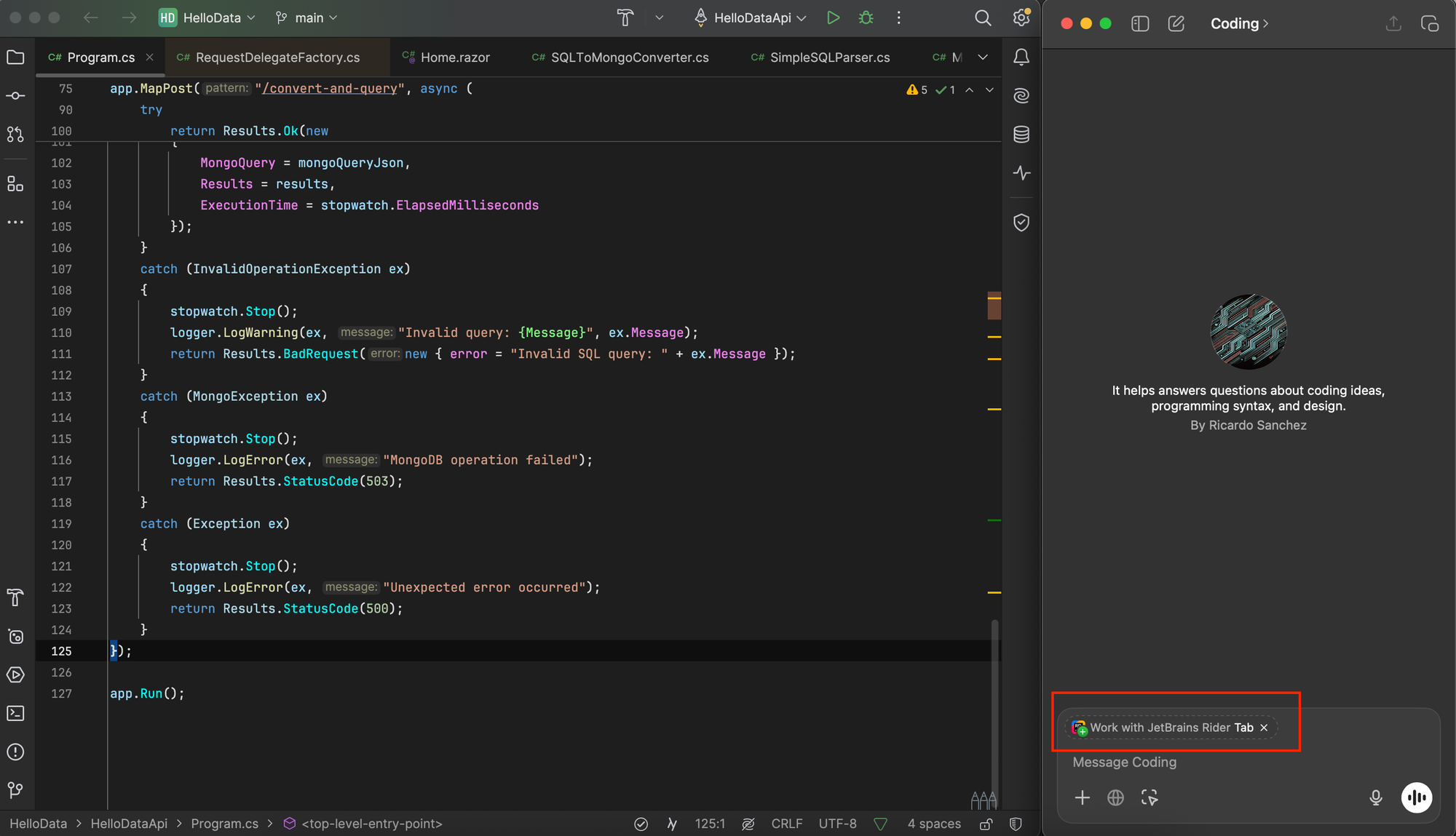
Some of these changes aren’t subtle, but others are. I appreciate tools that improve small, everyday processes. I don’t like the overly intrusive ones, especially those that claim to help you write or code better. They don’t work for me. At work, we use an AI tool integrated with Visual Studio. It’s not exactly annoying, but it makes the Tab key essentially useless. You can uninstall it or pause it, but I believe there are better ways to build these tools.
Take Grammarly or even Ulysses, for example. I like the idea of a tool that helps proofread, catches grammar mistakes, and offers suggestions. But they can be too aggressive. The algorithm often guesses my next word and completes it as I type. Sometimes it’s accurate, but more often it’s distracting. It breaks my flow, and I lose track of what I was trying to say.
The good news? Most of these features can be turned off—and that’s what I do. I still use AI tools to check grammar, proofread, or answer a coding question. But I want to be in control, not the tool. I like asking and getting an answer—I don’t want to start typing and have AI complete my thoughts for me. Maybe I’ll change my mind, but for now, that’s not what I want.
I’m leaning more toward mechanical tools, single-purpose tools. And since I own two typewriters, I can tell you that it’s refreshing to type and see your words on paper, with all the errors and imperfections. Maybe that’s the future: AI doing all the work, and us paying a premium for the privilege of doing it ourselves, naturally, with our own hands and minds and enjoying our human mistakes.
What do you think?
